WooCommerce
The Reachu WooCommerce plugin let's you sync your WooCommerce store with Reachu.
The integration enables a two way synchronization. Meaning orders, inventory and product information can be updated and sent between Reachu and your store.
For instance if you want to share access to your products with an app, another store or third party, synchronize several of your own stores or use our API to name a few use cases.
Before starting the install, make sure you have a Reachu profile and access to your WooCommerce. For best practice, we highly recommend backing up your WooCommerce before starting the process.
Orders coming from any of the sources you've given access to your products will flow back into your WooCommerce, while inventory and product information stays up to date.
Installing the Reachu plugin
In order to get start you will have to download the Reachu plugin from the WordPress plugin marketplace: Outshifter Export Plugin
- Go to Plugins from the left side menu in your WordPress account. Select Add New.
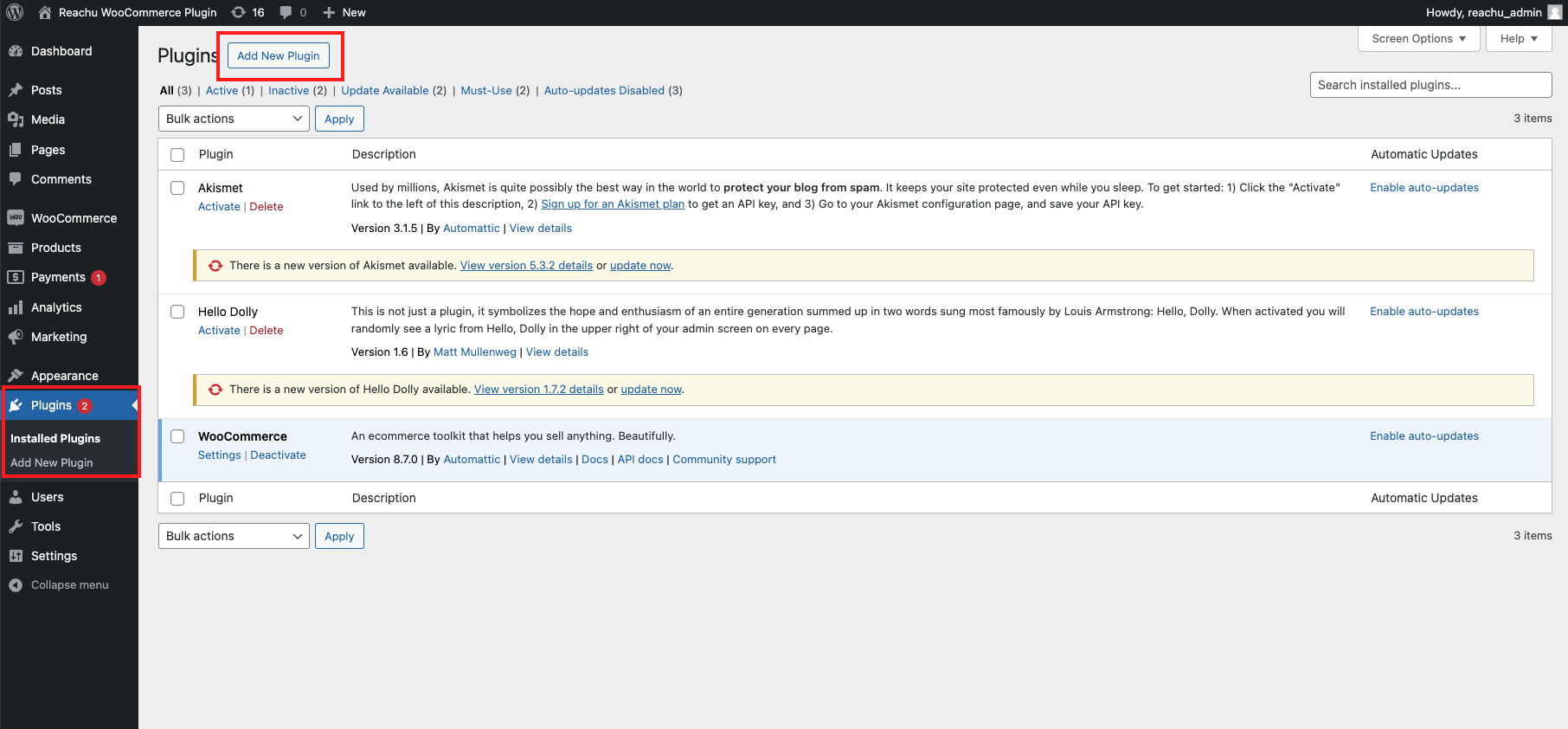
- Search for Reachu and select the Reachu Export Plugin.
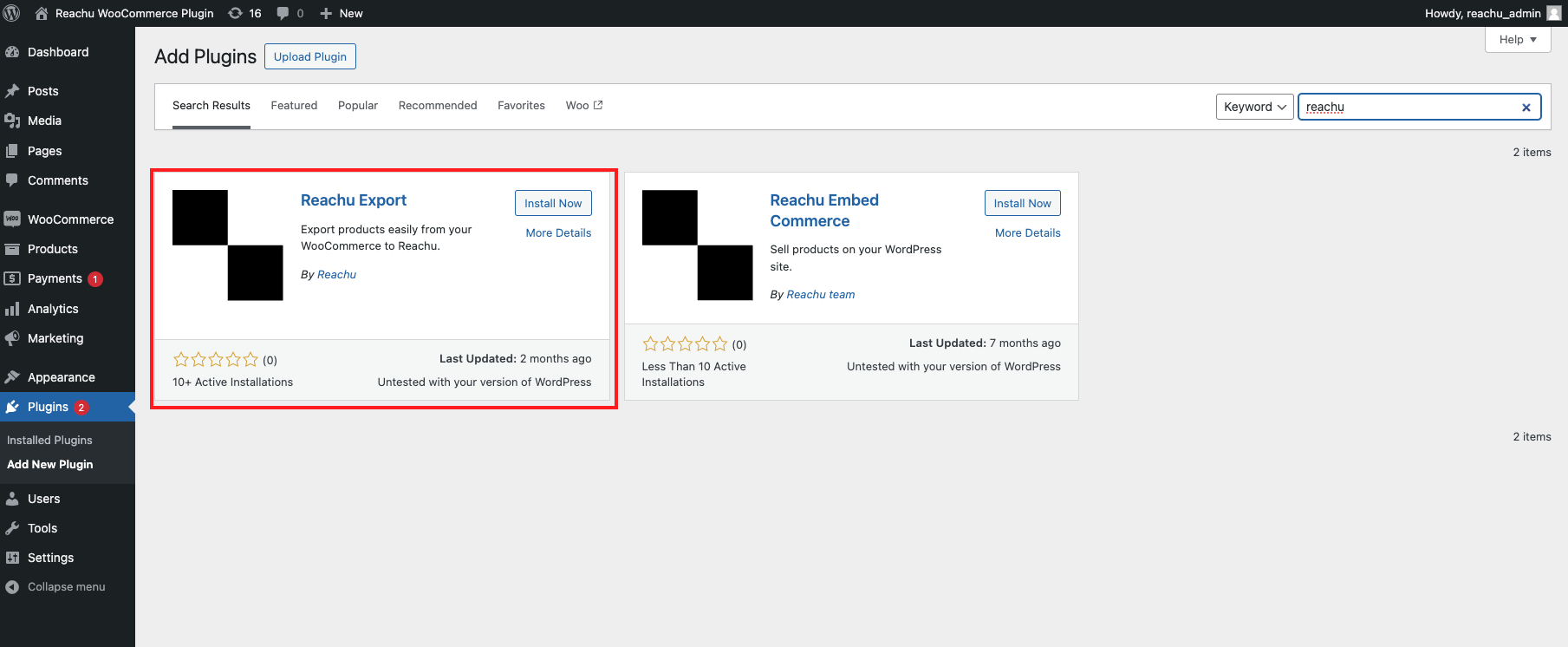
-
Select Install Now.
-
Once Installed select Activate.
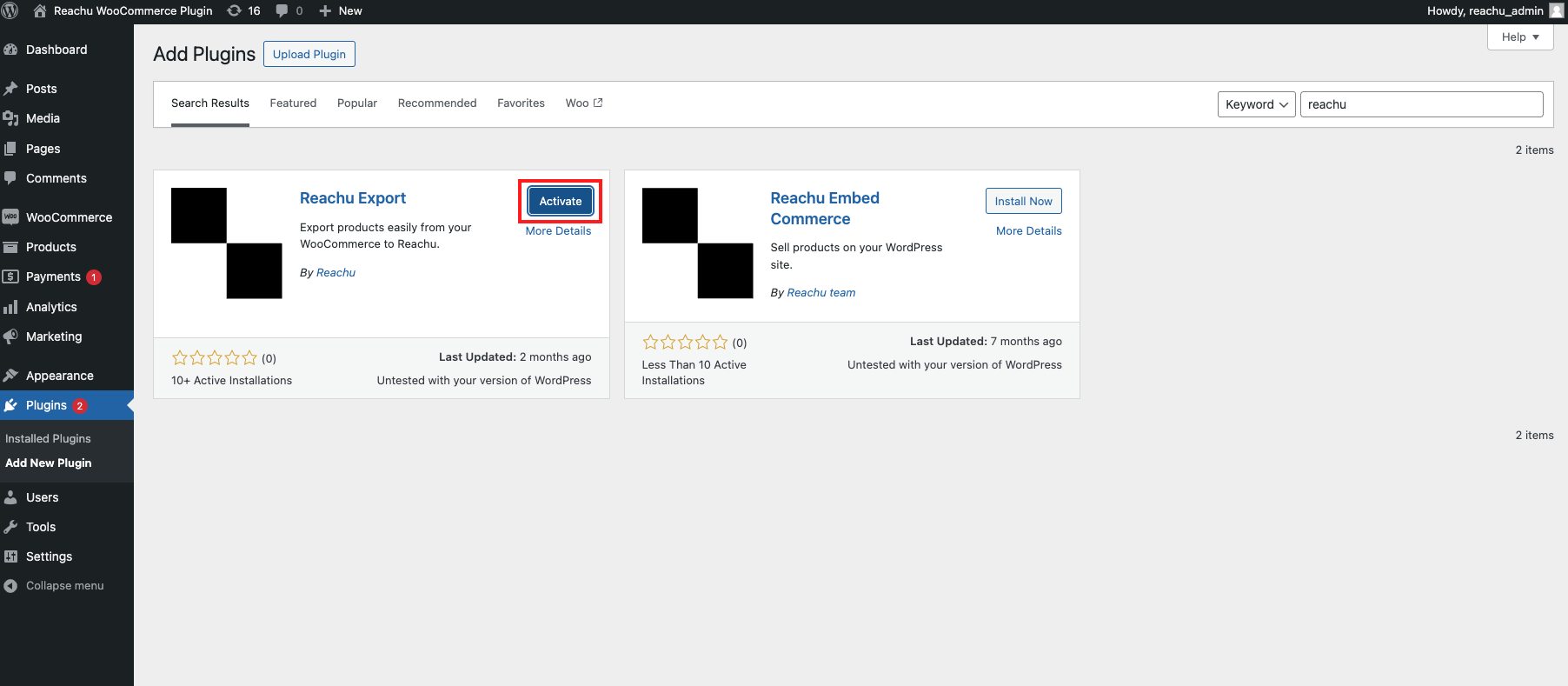
Once activated, navigate to the WooCommerce section of your WordPress admin site.
-
Select Settings.
-
Click the tab called Reachu.
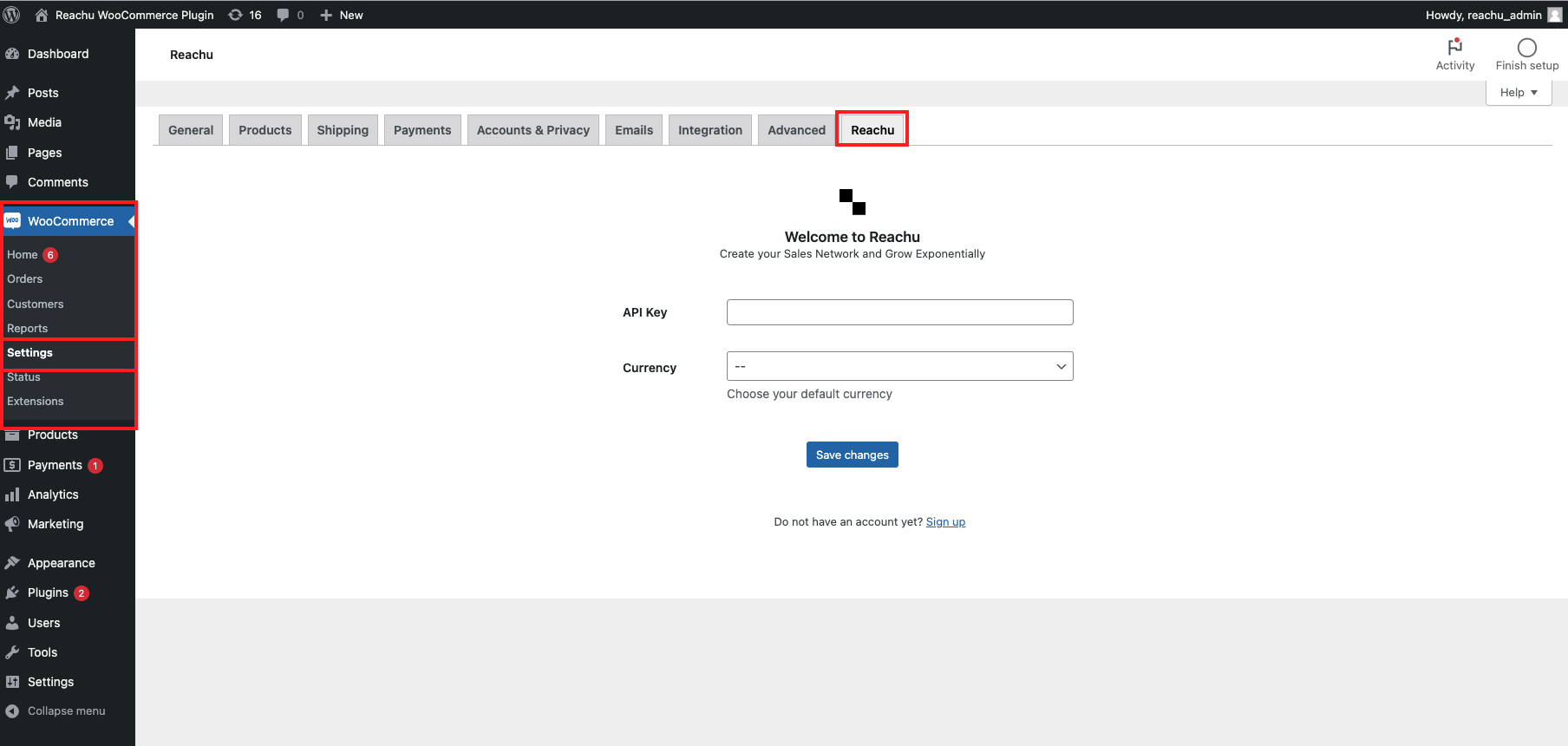
-
You will be asked for your Reachu API Key. The Reachu API key is obtained from your Reachu profile, to find it go to you Reachu profile:
-
Under Settings and select E-commerce system.
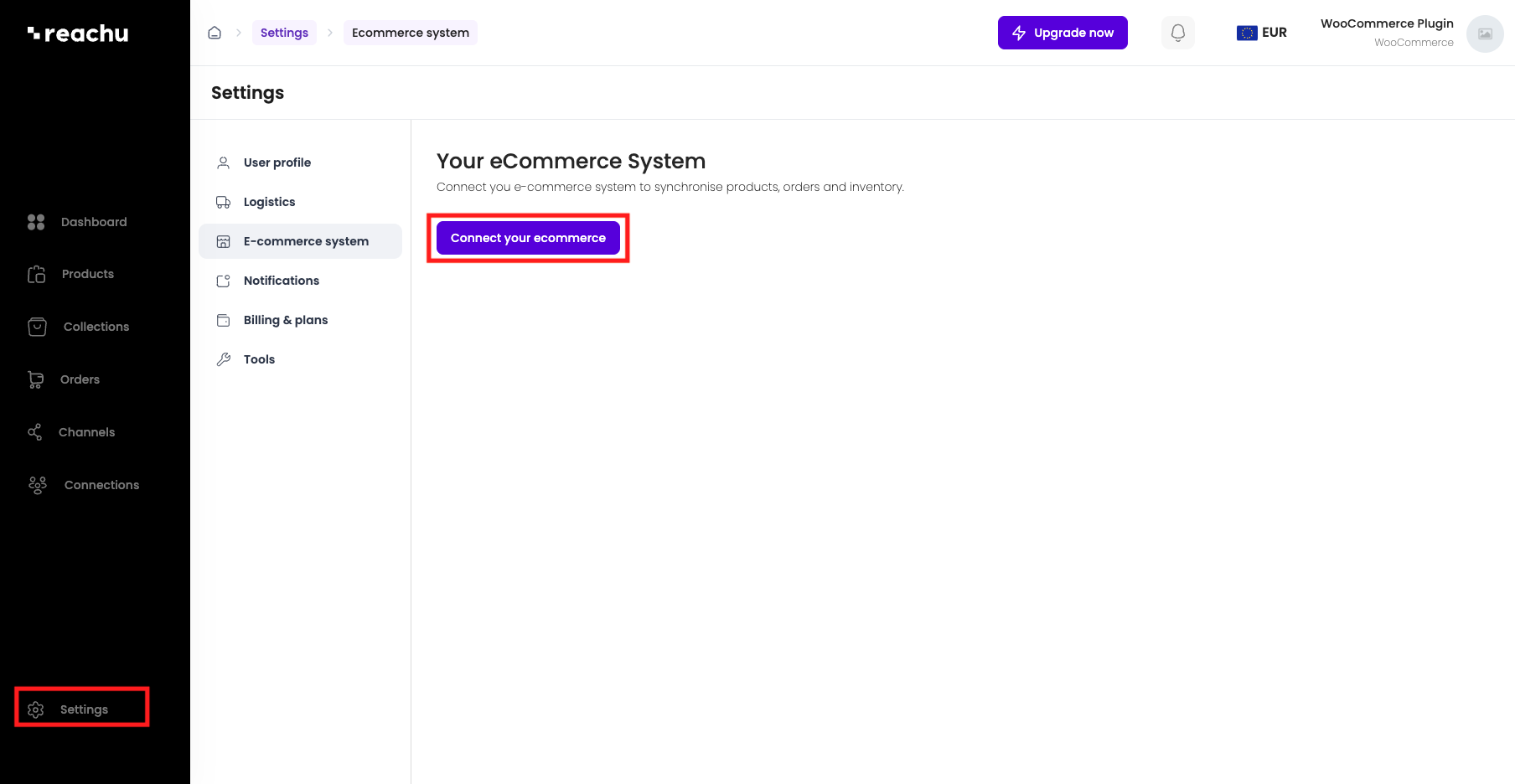
- Press connect your ecommerce system. Select WooCommerce and hit next.
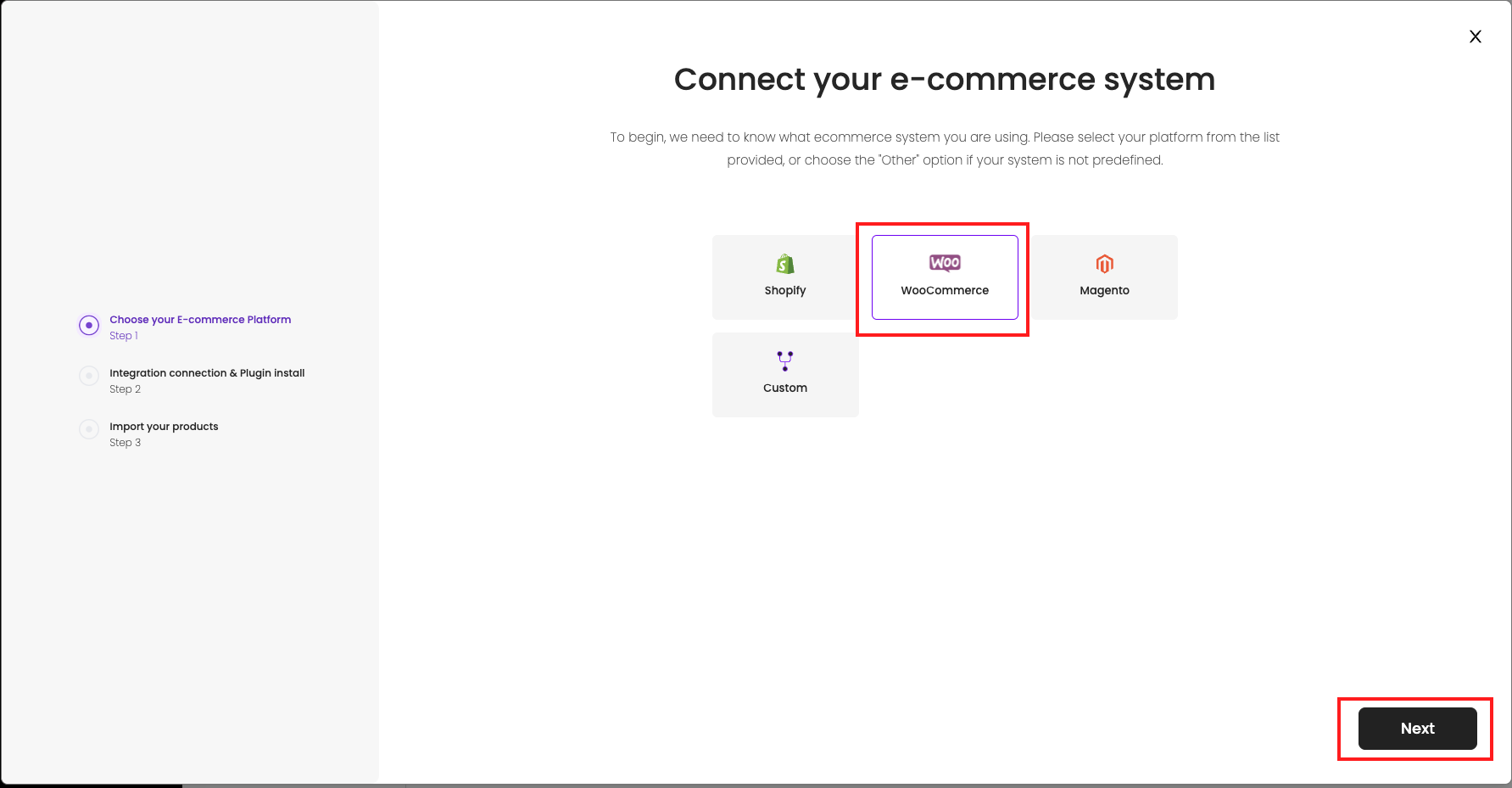
- Select create connection and create the API key. Make sure to copy the API key before you select finish.
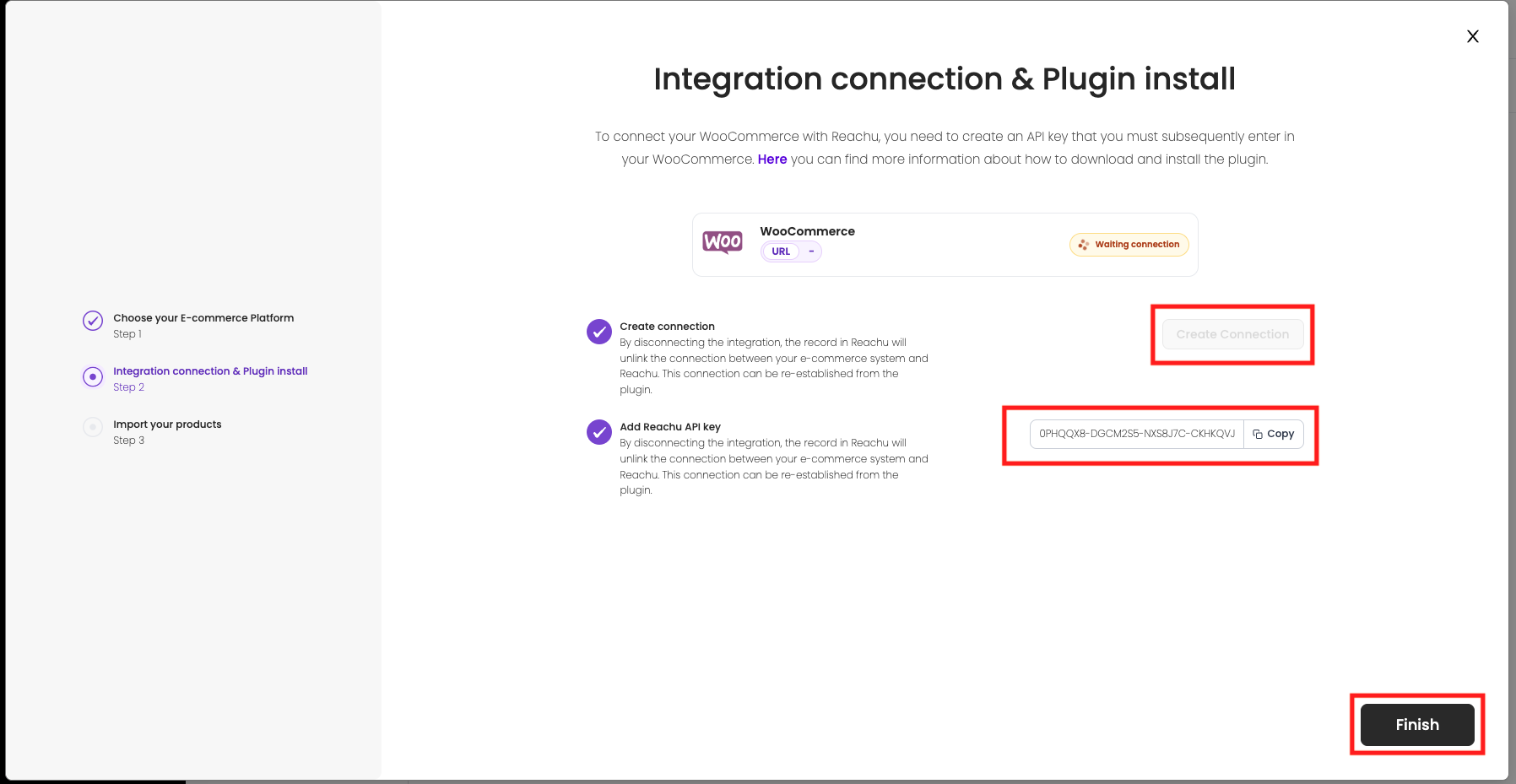
Go back into WooCommerce to complete the following steps:
- Enter the API key and select your stores default currency.
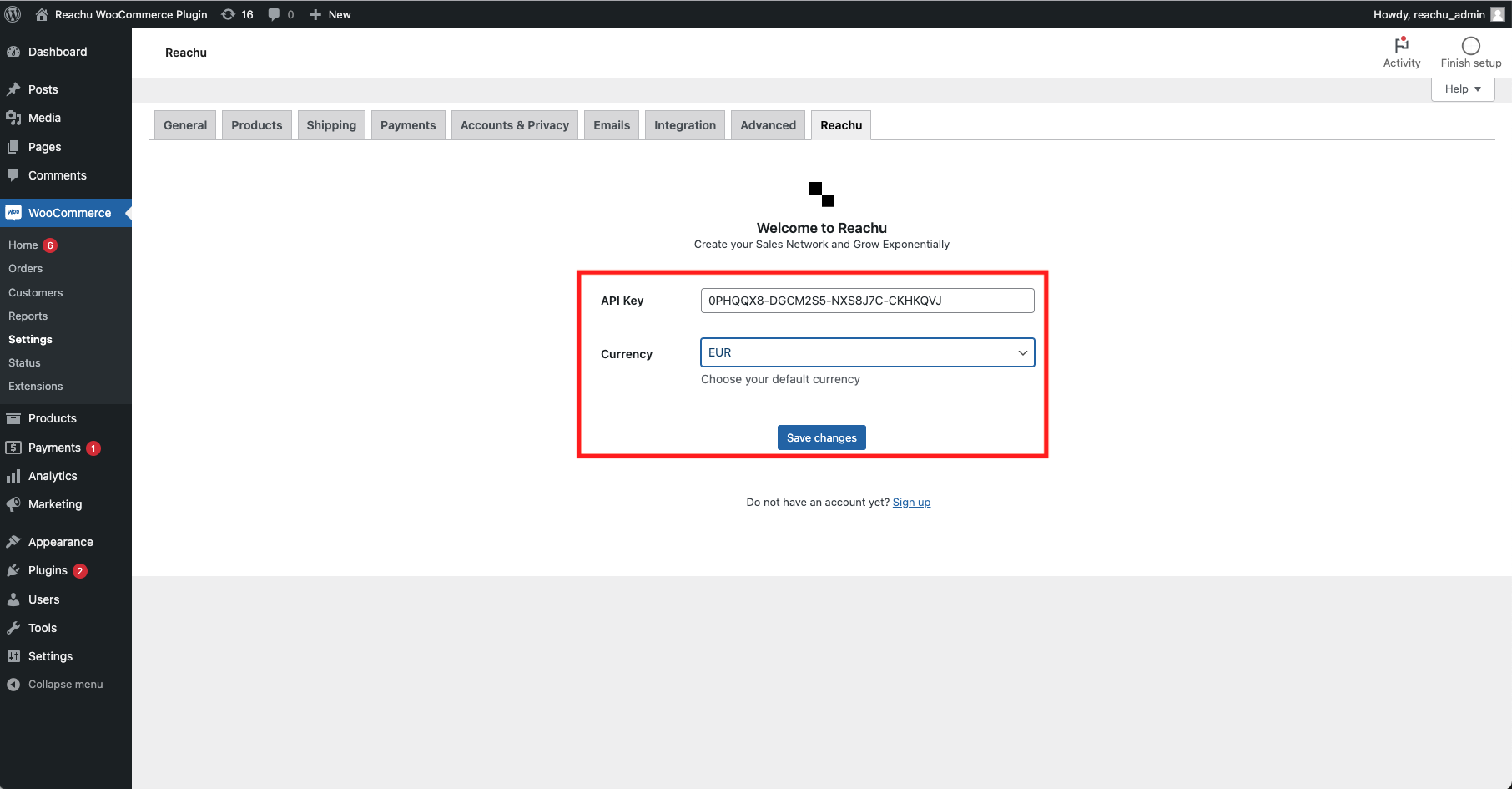
- Press Save Changes then Connect.
- Make sure you Approve the plugin's access to your store.
Syncing Products
- Go to the Products section in your WooCommerce.
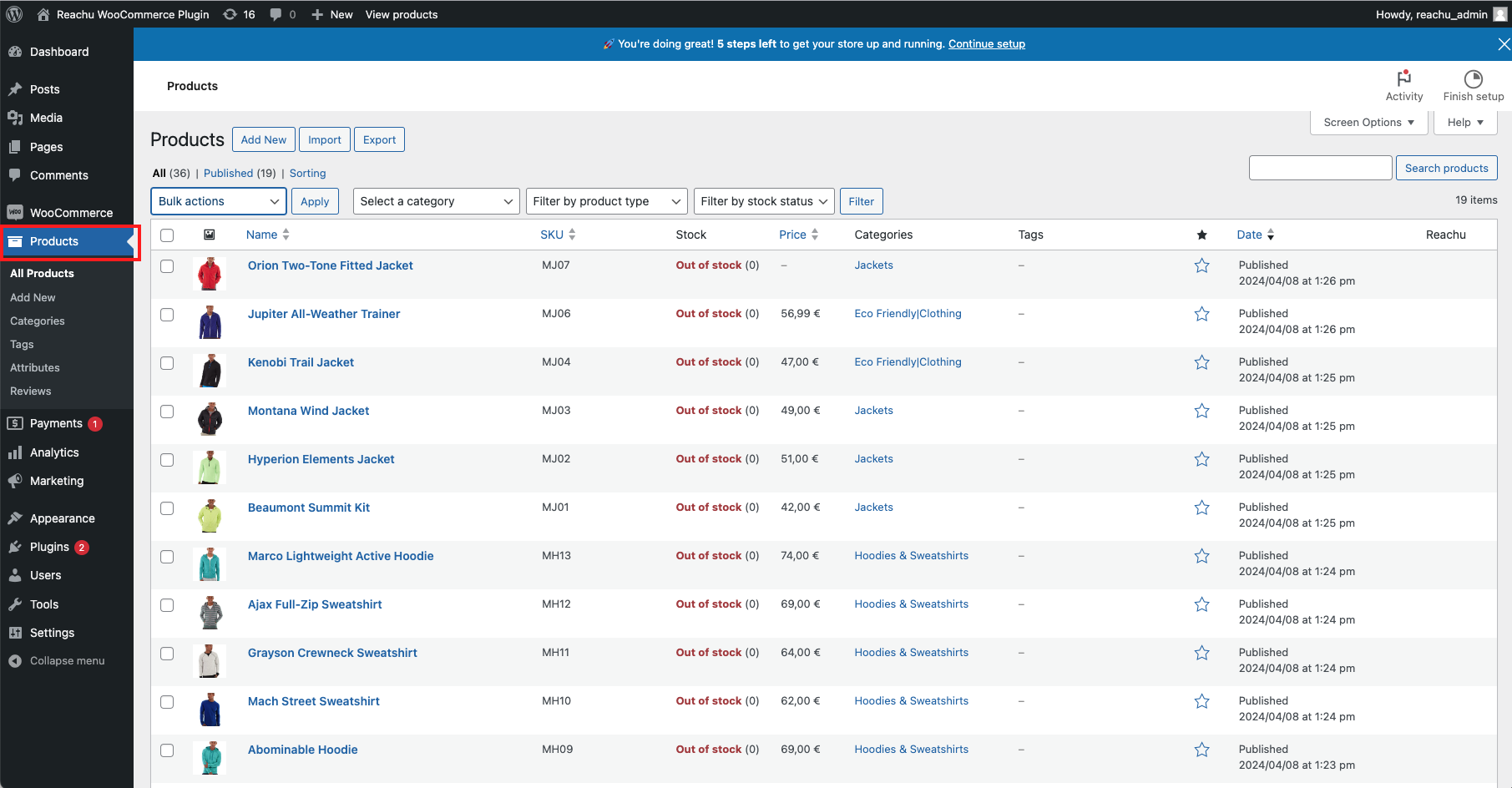
- Select the products you want to sync.
- From the bulk actions menu select Reachu Sync. Then Press Apply.
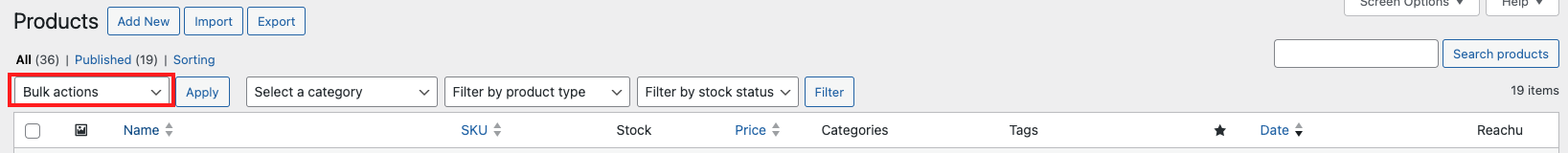
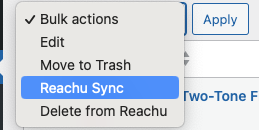
The products will appear in the products section in your Reachu profile.