Magento
The Reachu Magento Integration let's you sync your Magento store with Reachu.
Connecting Magento
To start off go to your Reachu Profile.
From the settings section located in the lower left corner, you should access the e-commerce settings:
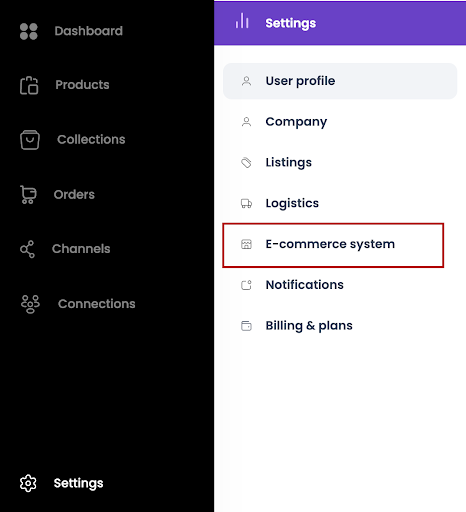
Select Connect your ecommerce system and press Next, Se picture below:
Select Magento from the menu and press Next, Se picture below:
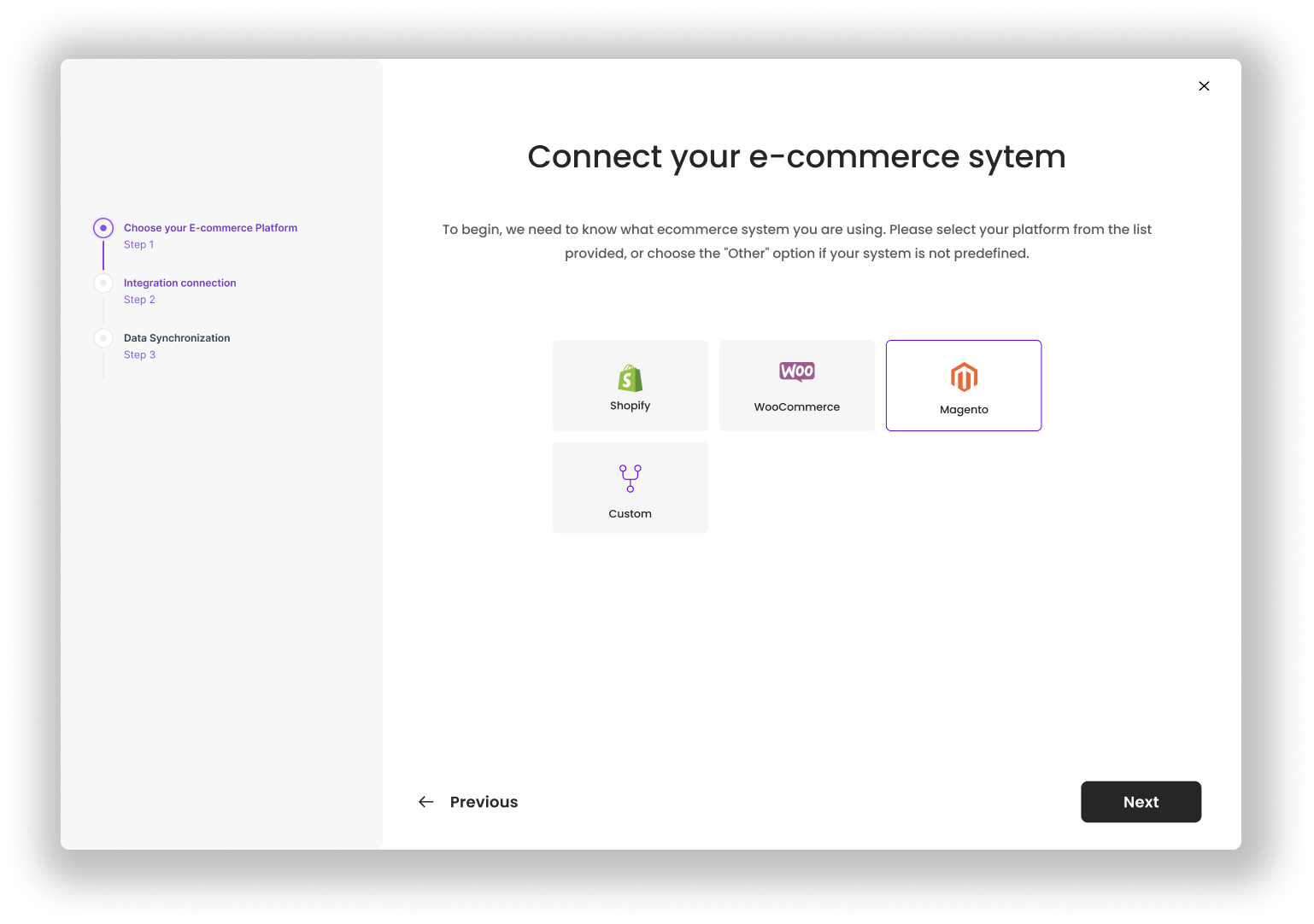
Press Create API Key and copy it. Make sure you keep it as you will be prompted to enter it later in the set up process:

Once the API key has been created, we need to set up the integration in the Magento store. To do this, we must follow these steps:
Go to System (available in the menu on the left hand side)
Select Integrations then Add New Integration
Enter the information the system prompts you for and press Save.
Callback URL: https://api-qa.reachu.io/magento/auth/callback
Identity Link URL: https://test.reachu.io/magento/channel-connection
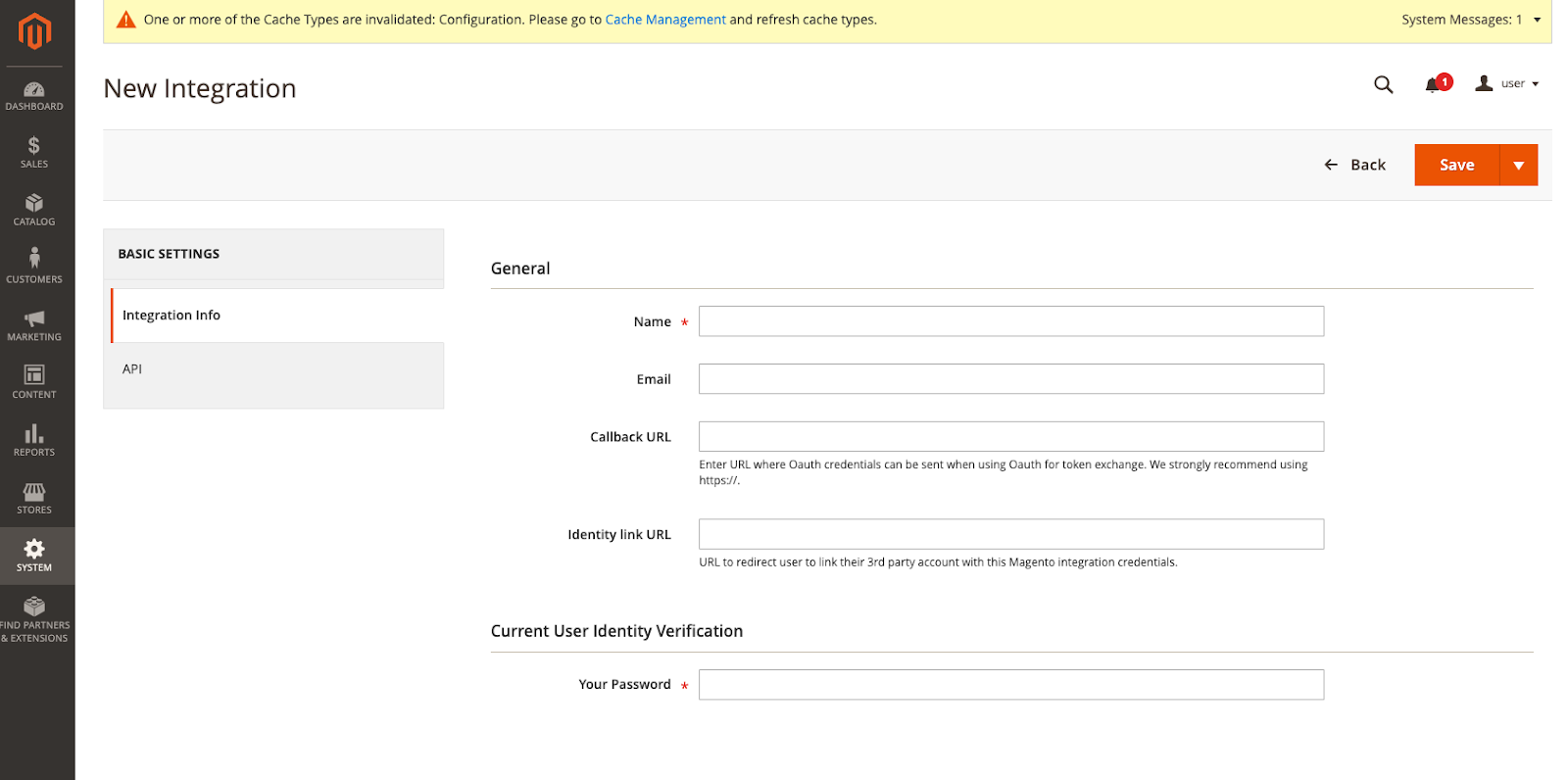
Once the information is entered go to the API section and select All from the menu provided in Resource Access. See below image:
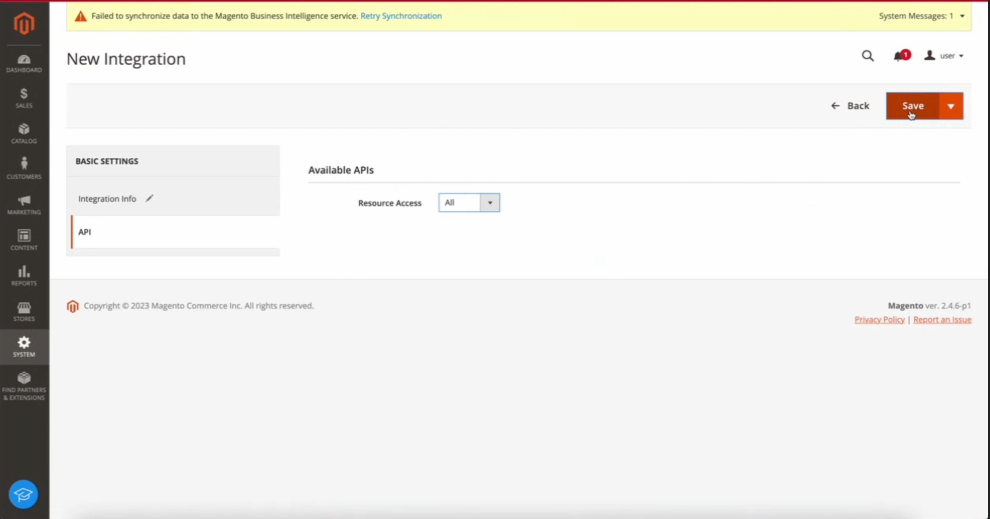
Press Save
From here a new screen will appear with all your Integrations find the Reachu Integration and press Activate.
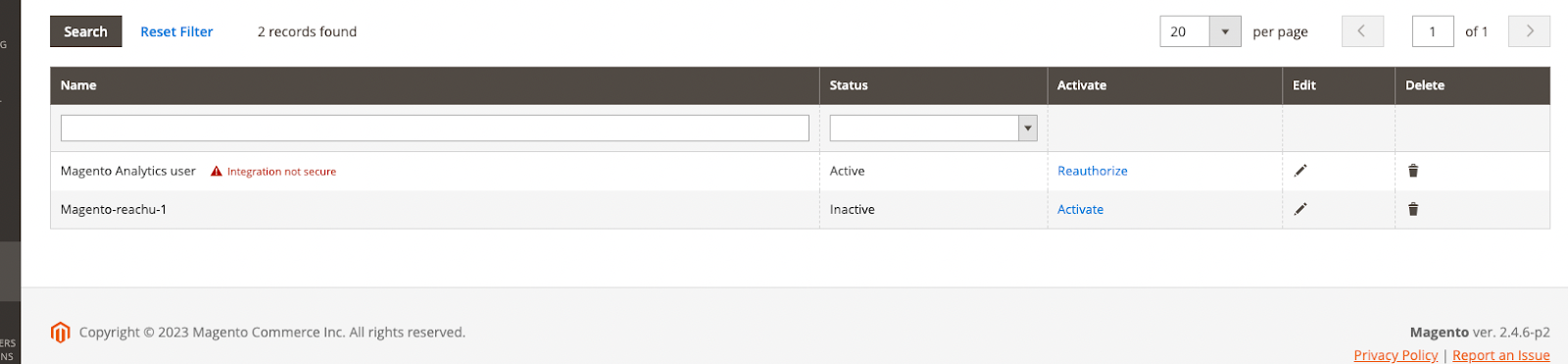
Select Allow once prompted to allow access.
A Reachu pop-up will appear asking you for your Reachu API Key. This is the API Key you created earlier when setting up the Channel in Reachu. If you did't store it earlier go to your Reachu profile and find the Magento Channel you created earlier, select Settings and copy the key from there.
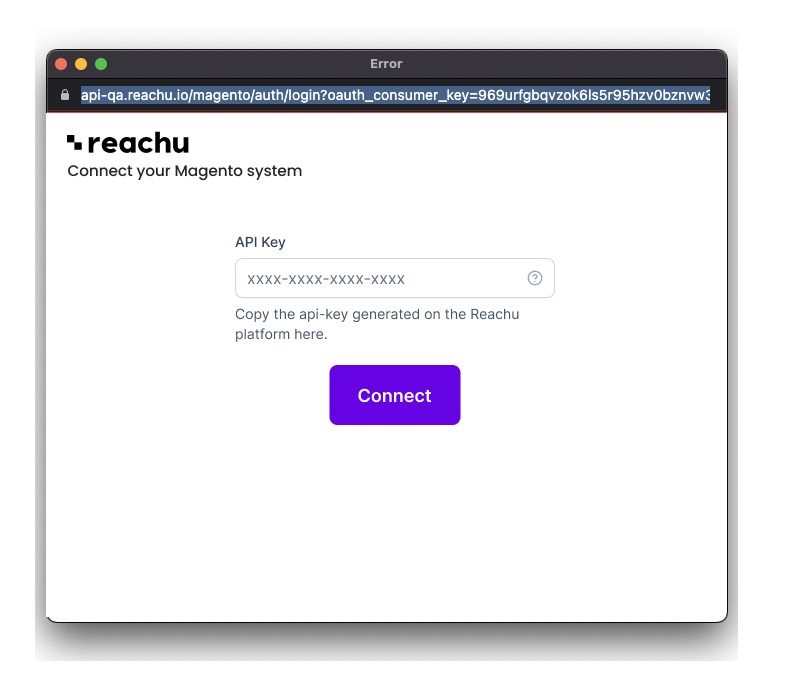
Enter your Reachu API Key and press Connect.
The status in the popup will appear as Success and you can press the Close button.
Head over to Reachu and wait to the system validate the connection with your Magento. If the connection is successful, the Finish Setup button will be active.
Now the connection with your system is in order. You can now import the products to Reachu.